The Tamil Nadu government has created a new website to make the state’s land records digital. This Bhulekh portal allows peoples to check and download details about their land records at Patta-Chitta. TN Patta Chitta is a provide land record given by the state’s Revenue Department. Now, you can easily digitize your land records in Tamil Nadu using this website.
Tamil Nadu Land Records (Patta Chitta)
In this article, we will provide a step-by-step guide on how to easily apply for Patta Chitta documents. We have included all the necessary details to help you access various services offered on the Tamil Nadu online land records portal from home. This includes information on Patta Chitta Vilakkam, history, app download, application status, and instructions on how to apply for Patta online and change Patta name in Tamil Nadu.
Patta Chitta Tamil Nadu Land Record Portal -Highlights
| Name of Department | Revenue Department, Tamil Nadu |
|---|---|
| Portal Name | Patta Chitta Land Record |
| Category | Land Records |
| Launched By | Tamil Nadu State Government |
| Location | Tamil Nadu |
| Beneficiaries | People of Tamil Nadu |
| Official Website | eservices.tn.gov.in |
Important Links
| Apply for strap change | Click Here |
| To view Patta / Chitta details | Click Here |
| To view A-Registration details | Click Here |
| To check Patta / Chitta details | Click Here |
| Govt Excluded Land details to view | Click Here |
| To view image details – Village | Click Here |
| To view Patta Copy – Village | Click Here |
| City Land Survey Register | Click Here |
| City land area map status | Click Here |
| Application status | Click Here |
List of districts in Tamil Nadu where Patta Chitta, Adangal is available
In Tamil Nadu, land records online are available for 27 of the 32 districts.
| List of districts of Patta Chitta Tamil Nadu | ||
| Ariyalur | Coimbatore | Cuddalore |
| Dharmapuri | Dindigul | Erode |
| Kancheepuram | Kanyakumari | Karur |
| Krishnagiri | Madurai | Nagapattinam |
| Namakkal | Nilgiris | Perambalur |
| Pudukottai | Ramanathapuram | Salem |
| Sivagangai | Thanjavur | Thoothukudi |
| Tirunelveli | Tiruppur | Tiruvannamalai |
| Vellore | Villupuram | Virudhunagar |
What is Patta?
A Patta is like a record maintained by the Thaluk office for a specific area. If someone owns multiple lands, all those records are stored under their name in the Tamil Nadu Patta details. The Patta account is essential for accessing the Tamil Nadu Chitta extract. Without the Patta or survey number, you are not allowed to access the land details in Chitta. The Patta typically includes the following details: –
- Name of the property owner
- Name of the district concerned, taluka, and village
- Patta number
- Survey Number and Subdivision
- Land Area Information and Tax Details
- Description of land being wetland or dryland
What is Chitta?
Chitta is a legal revenue document that provides information about an immovable property. It is issued by the Village Administration Officer (VAO) and the Taluka office. The Chitta document includes important details about ownership, size, and area of the land. Based on this information, land can be categorized into the following types:
Wetland (Nanjai)
“Nanjai” refers to a wetland, indicating that the land easily provides water. This type of land typically has reliable water sources like lakes, canals, rivers, etc.
Dryland (Punjai)
“Punjai” refers to dry land, indicating an area with fewer water reservoirs. Such land typically relies on limited water sources like wells and boreholes.
All the essential information, including the owner’s name, survey numbers, and land type, is available in the Tamil Nadu Chitta extract. By entering the survey number on the website, you can retrieve details about the Tamil Nadu Patta associated with that survey number and all other survey numbers linked to that Patta.
In 2019, the Tamil Nadu government combined both Patta and Chitta into a single document known as Patta Chitta, which is now considered a legal document.
Essential Documents for Tamil Nadu Patta Chitta
To apply for Tamil Nadu Patta Chitta documents through the official website of Tamil Nadu Land Records, you will need the following documents:
- Proof of Possession: You need to provide an identity proof to establish ownership of the land. Accepted documents for land possession include:
- Electricity bill
- Paid tax receipt
- Verification Documents: For verification purposes, you must submit the sales deed along with a photocopy to the Tehsildar or the relevant office in your area.
How to Apply Tamil Nadu Patta Chitta Online
To apply for Tamil Nadu Patta Chitta, follow these steps:
- Visit the official website at https://eservices.tn.gov.in/Patta-Chitta-Land-Records.
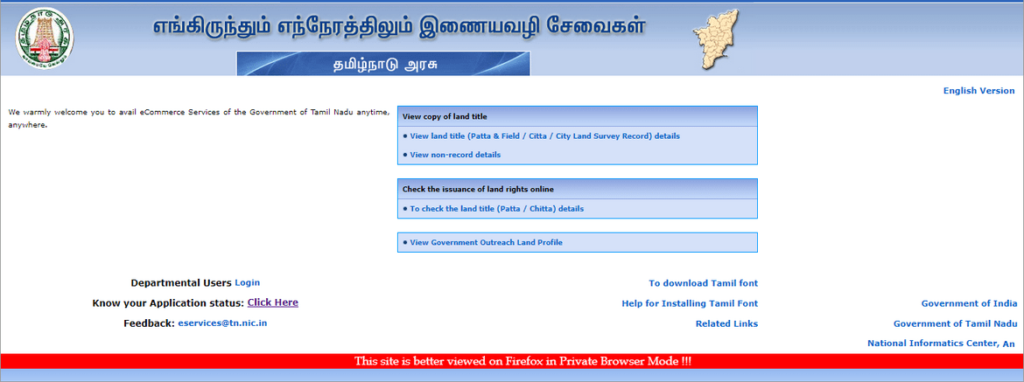
- On the homepage, click on “View Patta & FMB / Chitta / TSLR Extract.“
- Choose your District and Area, then select either urban or rural.
- Submit the form for your chosen area.

- For Urban Area: Select your district, taluka, village, Patta or Survey Number, fill the CAPTCHA code, and click “Submit.”

- For Rural Area: Enter details like district, taluka, city, ward, block, survey number, subdivision number, etc. Then, fill the CAPTCHA code and click “Submit.”
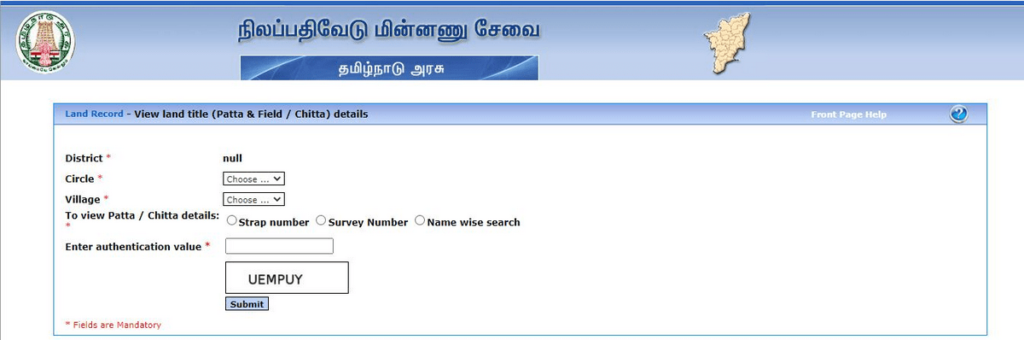
How to Check Status of TN Patta Chitta?
To check your TN Patta Chitta status follow below the instructions:-
- Visit official >> TN e-District Portal at https://edistricts.tn.gov.in/revenue_report/.
- Next enter your ‘Application ID’ and ‘Enter Captcha Values’.
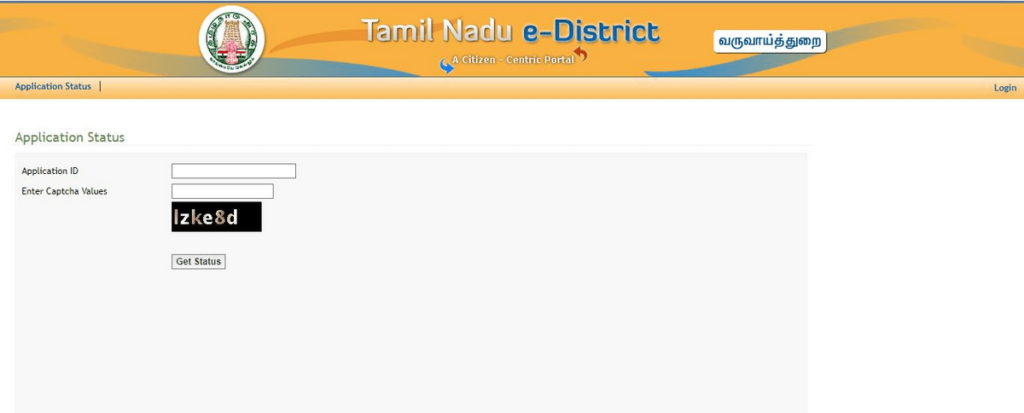
- Now click on “Get Status” button.
- Finally check your current status of the Patta Chitta application.
How to Validation of your Patta Certificate
To verify Patta certificate follow steps below:
- Visit official website at https://eservices.tn.gov.in/eservicesnew/index.html
- Now click on the “Verify Patta” link .
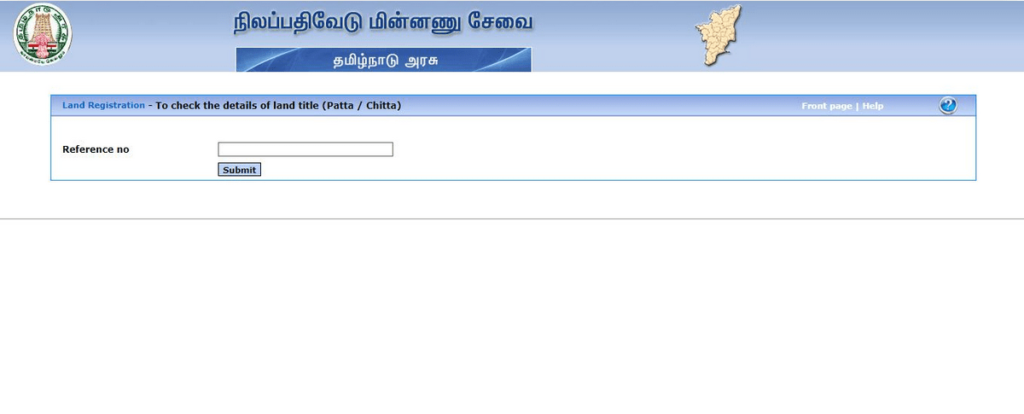
- Now enter the ‘Reference Number’ then click on the “Submit” button.
- After successfully submit your Patta certificate validate now.
Procedure for Transfer your Patta Chitta Online
The transfer of Patta Chitta occurs when a property is sold. The process for transferring Patta is akin to registering Patta land. The necessary documents for transferring Tamil Nadu Patta Chitta are:
- Copy of land sale record
- Proof of possession of your property, water bill or electricity bill, etc.
- An affidavit
Procedure to View A Register Extract on @eservices.tn.gov.in
Here’s a simple guide to view Patta Copy or A-Register Extract on the official Tamil Nadu e-Services website:
- Visit the official Tamil Nadu e-Services website.
- Click on the “View Patta Copy / A-Register Extract” option on the homepage.
- Choose “View A-Register Extract” from the drop-down menu.
- On the new page, select the district, taluka, and village.
- Enter the Survey Number and choose the Subdivision number.
- Input the captcha code shown in the image and submit.
- The documents will then appear on your screen.
Verification of Poramboke Land at Tamil Bhulekh Portal
To check Porambok land, follow these steps on the official website:
- Go to the official website.
- Click on the “Verify Poramboke Land” option on the homepage.
- A new page will appear.
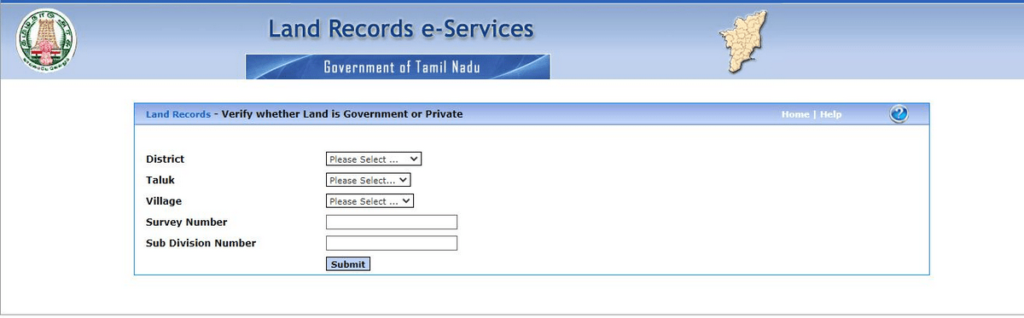
- Enter all the required details, including district, taluka, city, ward, block, survey number, subdivision number.
- Click on the “Submit” button to obtain information related to the land.
How to view Government excluded land details on TN Patta Chitta Portal online
The Tamil Nadu land records portal, known as the Patta Chitta portal, allows citizens to easily view, update, and download land records documents in Tamil Nadu. Besides offering various land record services, the Patta Chitta portal enables users to check government excluded land details online. Follow these steps to view these details:
- Visit the Tamil Nadu Land Records online portal at eservices.tn.gov.in/.
- On the homepage, select the ‘Government Excluded Land Details to View’ option.
- A new window will open. Fill in details such as District, Circle, Village, Survey Number, Clause number, and authentication value.
- Once you’ve entered the details, click the ‘Submit’ button. The screen will display the details of government excluded land on the TN Patta Chitta Portal.
How to Change Name in Tamil Nadu Patta Chitta
To change names in TN Patta Chitta Online, you can’t do it online. Instead, follow these steps for an offline process:
- Visit the Taluk or Village Administration Office in your area and obtain the Patta Transfer form.
- Complete the form with the necessary details and submit the signed application at the office. The new Patta, reflecting the modifications, will be issued within 15 to 30 days.
Application Fee for Patta Chitta Vilakkam
When applying for the lease document online, you will need to make a payment of Rs 100 using the online payment mode. However, if you choose to apply through a CSC Center, the application fee may vary.
Contact Details for Tamil Nadu Land records (Patta Chitta)
- Commissionerate of Survey and Settlement
- No.1, Survey House, Kamarajar Salai, Chepauk, Chennai-600005
- Phone: 044-28591662
- eservices@tn.nic.in
Click here to view all States Bhulekh Online.