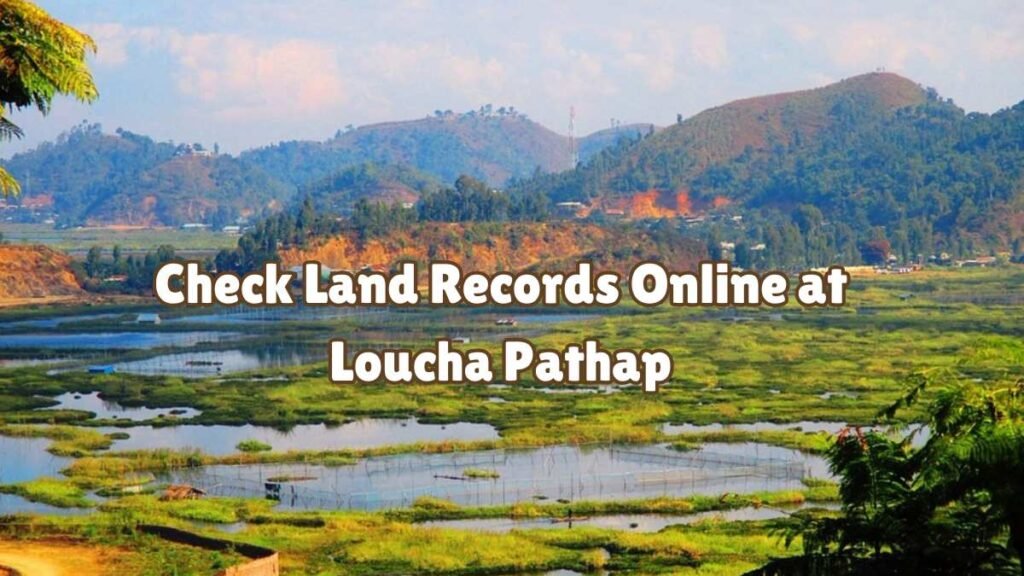The Manipur government started online portal to view land records,online. They created a website called “Loucha Pathap” where people can look up land information online. “Loucha Pathap” means “Rules about land” in the local language.
Manipur has two main areas: valleys and hills. The online system is working in four valley areas (Bishnupur, Imphal East, Imphal West, and Thoubal) out of nine total areas. The five hill areas (Chandel, Churachandpur, Senapati, Tamenglong, and Ukhrul) don’t have detailed land surveys like the valley areas do.
Loucha Pathap Manipur: Overview
| Particulars | Details |
| Name of the portal | Land record information system Manipur |
| Other name(s) | Loucha Pathap |
| Website link | https://louchapathap.nic.in |
| Managed by | Department of Revenue |
| Contact details | Mobile number: 7005881962 |
What is Loucha Pathap Portal?

The Loucha Pathap Portal is a new online tool created by the Manipur government to help people find information about land in the state. The name “Loucha Pathap” means “Rules governing the land” in the local language. This website is part of a bigger plan to put land records on computers, which the central government of India is also doing. Right now, the portal works for four areas in the valleys of Manipur, but not for the hill areas because those haven’t been mapped out in the same way yet. This new system makes it easier for people to look up important details about land without having to go to government offices in person.
Services available on Loucha Pathap Portal
- Check jamabandi Manipur/patta/RoR (loucha pathap manipur patta download)
- The revised land tax rate
- DAG Chitta
- The detailed land tax rate
- Mutation of property
- Document registration system
- Download Minimum Guidance Value (MGV), MLR and LR Act 1960, and Land Act 1894
How to Check Loucha Pathap RoR in Manipur?
After someone buys property, they must pay certain fees and register it. Once they do this, they legally own the property. Then, a government office called the Directorate of land records and settlement writes down all the important information about the property. This information, called Records of Rights (RoR), includes things like who owns the property and who farms it if it’s farmland. Anyone can now find this information on the Loucha Pathap website.
View Jamabandi/Patta /RoR on the Loucha Pathap portal
You can following the steps to view or download Manipur land records, Patta or Jamabandi on the online portal (loucha pathap manipur patta download):-
- Go to the website: @louchapathap.nic.in/MIS/frmROR45
- Move your mouse over “Download” at the top of the page.
- Click on “Jamabandi/Patta”.
- You’ll see a new page about land records.
- Choose your district, circle, and village from the lists.
- Type in your Patta number (also called Khata number) and Dag number (also called Khasra number).
- Patta number is like a family account number for land.
- Dag number is a special number for each piece of land in a village.
- Click “Submit”. You’ll see your land record details. To save them:
- Right-click on the page
- Choose “Print” (you can save it as a PDF instead of actually printing)
This process lets you find and save your land records from home without going to a government office.
Process to Register on NGDRS Manipur using the Loucha Pathap
Here’s a simple guide to register on NGDRS Manipur using the Loucha Pathap website:
- Go to the Loucha Pathap website: https://louchapathap.nic.in/MIS/frmROR45
- Click on “NGDRS Manipur” in the menu at the top.
- On the new page, click on “Citizen or Organization login”.
- Choose “Citizen login”, then click “Citizen Registration” on the left side.
- Fill out the registration form with your information.
- Near the end, you’ll need to:
- Create a username and password
- Type in a captcha code
- Choose a security question and answer
- Click “Submit” when you’re done.
- Now you can log in to the NGDRS portal using your new username and password.
This registration lets you schedule appointments at the sub-registrar’s office and make payments online. It’s a simpler way to handle property registration tasks.
Process to check the Minimum Guidance Value on Loucha Pathap portal
You can check the Minimum Guidance Value (MGV) on the Loucha Pathap portal by using simple steps as below:-
- Go to the website: louchapathap.nic.in/MIS/frmROR45
- Click on “MGV (Minimum Guidance Value)” at the top of the page.
- Choose a unit from the list. The rate for that unit will show up automatically.
- Enter the size of the land. You can use Hectares, Acres, or Square Feet.
- Pick either “municipal” or “non-municipal” depending on where the land is.
- Click “Compute”.
- The results will appear, showing you:
- The Actual Value
- The Computed Value
This portal helps you find out the basic value of land in different areas of Manipur. It’s useful if you’re thinking about buying or selling property, or if you just want to know land values in your area.
How to Check Land Tax Rate on Loucha Pathap?
To check land tax rate on Loucha Pathap portal follow the below given steps:-
- Visit the official Loucha Pathap website @louchapathap.nic.in/MIS/frmROR45.
- Next select the Land Tax Rate from the top navigation bar
- Now the Land Tax Rate list will be displayed. The list has details about Land Class, Rate per Hectare, Effective and Minimum amount.
How to Get a Mutation Form on Loucha Pathap?
Here’s a simple guide to get a Mutation Form from the Loucha Pathap website:
- Go to the website: @louchapathap.nic.in/MIS/frmROR45
- Click on “MLR Form” at the top of the page.
- Click on “Application Form for Partition-Mutation”.
- The Mutation Form will open on your screen.
- Print out this form.
- Take the printed form and submit it to your local SDC (Sub-Divisional Clerk) or SDO (Sub-Divisional Officer).
- After they process your application and pass mutation orders, they will update the land records with the new information.
Remember, a mutation form is used when you need to change the ownership details on a land record, like after buying property or inheriting it. This process helps keep land records up-to-date.
How to Access DILRM Manipur using the Loucha Pathap Portal
Here’s a simple guide to access DILRMP (Digital India Land Records Modernization Programme) information through the Loucha Pathap portal:
- Go to the Loucha Pathap website: louchapathap.nic.in
- Move your mouse over “Important Links” in the main menu.
- Click on “DILRMP” from the dropdown list.
- On the DILRMP page, you’ll see several options:
- ROR (Record of Rights)
- Computerization of Land Records
- Map Digitization
- Modern Record Room
- Survey Resurvey
- Sub-Registrar Office
- Click on any of these options to see the latest information about how Manipur is digitizing its land records.
This is the process lets you check how Manipur is progressing with making land records digital and more accessible. Each option shows you a different part of the modernization effort, helping you understand how land information is being updated and stored electronically.
Loucha Pathap-ROR Mobile App
The Loucha Pathap-ROR App is a mobile application for Android users only. It makes it easy for people to access land record information on their smartphones. Here’s what you can do with the app:
- Download: You can get the app from the Google Play Store on your Android phone.
- Access Records: The app lets you view jamabandi (land ownership records) or ROR (Record of Rights) information. This is helpful for:
- Landowners
- Regular citizens
- People involved in legal cases about land
- Anyone else who needs to check land records
- Verify Records: The app has a special feature – a QR code or barcode reader. You can use this to quickly check if a land record is real and up-to-date.
This app makes it much easier for people to look up and verify land information without having to visit a government office. It’s part of the effort to make land records more accessible to everyone in Manipur.
Contact Details: Loucha Pathap
You can contact the Joint Secretary of the Revenue Department if you have any queries.
- Name: Y. Rajen Singh
- Phone number : 7005881962
- Email ID: rajensingh@yahoo.com
Click here to view all States Bhulekh Online